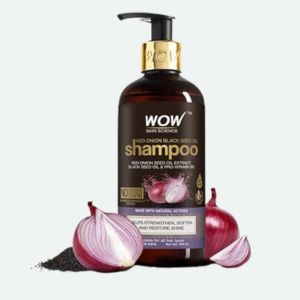How to Buy on DIHHO ?
We are here to help you. Please be notified that you must have registered your DIHHO account in order to purchase from DIHHO.
- Search for the Product by browsing through the product categories on DIHHO.
- To add an item to your cart, click Add to Cart.
- Once all the items have been added to the cart, tap CHECK OUT.
- Select your preferred Delivery Option: Express Delivery or Normal Delivery.
- Click Proceed to Pay.
- Select your preferred Payment Method: Cash on Delivery, E-Sewa, or Others.
- Once you’ve verified your details, click Confirm Order to complete your order. Afterward, you'll see a message: Thank You! for Purchase.
- Check your email; you may receive a confirmation.